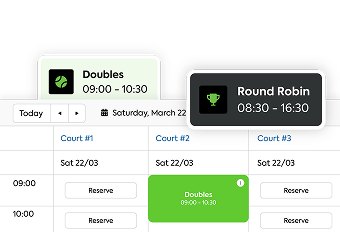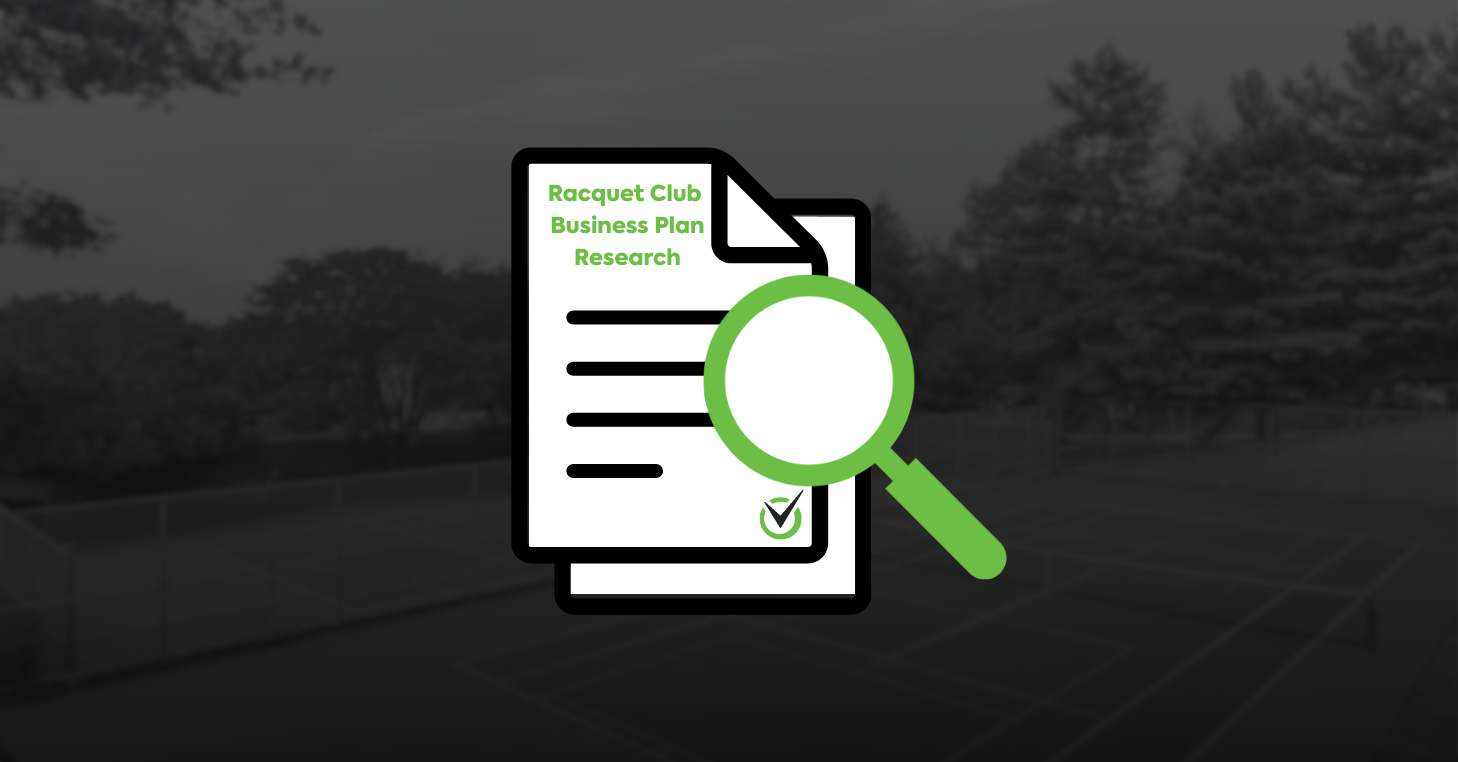Between booking cancellations, lesson no-shows, and court closures, refunds at racquet and paddle clubs quickly pile up. And when every refund request needs a manual review, your team ends up buried in busywork.
With an Auto-Refund feature, you stay ahead of the chaos by automating routine refunds and saving manual reviews for edge cases. That means fewer support tickets, faster turnaround times for players, and more time for your team to focus on higher-priority tasks.
In this blog, we’ll break down how Auto-Refunds work in CourtReserve, what you can control, and best practices for keeping your process efficient and airtight.
Let’s crack into it.
How do Automated Refunds work?
What types of cancellations can you automatically refund in CourtReserve?
What can you control with the Auto-Refund feature?
Why Auto-Refunds are a win for your club (Benefits)
Best practices for managing Auto-Refunds
What are Auto-Refunds, and how are they helpful to racquet and paddle clubs?
Instead of requiring an admin to review every refund request manually, auto-refunds allow you to set rules in advance that tell your club management system when and how to issue refunds automatically.
And with CourtReserve, you can configure these rules based on criteria that make sense for your specific operations.
For example, you might choose to auto-approve refunds for court reservations canceled more than 24 hours in advance, while requiring manual review for last-minute cancellations or high-dollar transactions.
You can even decide where refunds go, like issuing them as account credits instead of returning them to a credit card. This not only gives members flexibility to rebook, but also helps your club avoid unnecessary transaction fees that come with credit card refunds.
It’s a flexible feature that gives you control over your refund policy while reducing the day-to-day burden on your staff.
“You don’t have to auto-refund everything. With CourtReserve, you decide what gets refunded, how much, and when. It’s automation on your terms, with the control you need to protect your bottom line.”
— Josh Willey, CourtReserve Product Team
How do Automated Refunds work?
Here’s how the Automated Refunds feature works within CourtReserve and makes managing cancellations easier for your racquet club:
1. A player cancels a paid booking.
2. CourtReserve creates a refund request automatically.
3. Then, the system checks your refund rules to see if the request qualifies.
4. If the request meets your predefined criteria, it’s moved to the Approved Refunds list.
5. CourtReserve then routes the refund to the payment method and destination you’ve set for auto-approval, such as back to the original card for credit card payments, or as an Account Credit for cash transactions.
If a request doesn’t meet your parameters at any point in the auto-refund process, it’s flagged for manual review and sent to the Pending Refunds tab.
So, you stay in control while the system handles the routine work for you.
Watch our tutorial to learn set up Auto-Refunds at your racquet and paddle club:
What types of cancellations can you automatically refund in CourtReserve?
CourtReserve lets you automate refunds across a range of booking types — whether a player cancels or your club needs to close courts.
Here’s what you can automate:
- Court reservations – Player-booked courts for casual or competitive play.
- Lessons – One-on-one or small group instruction sessions.
- Drop-in registrations — Pay-per-session or open play spots.
- Event registrations — Multi-day events, tournaments, or organized leagues.
- Closures — Cancellations initiated by the club due to weather, maintenance, or other facility-related reasons.
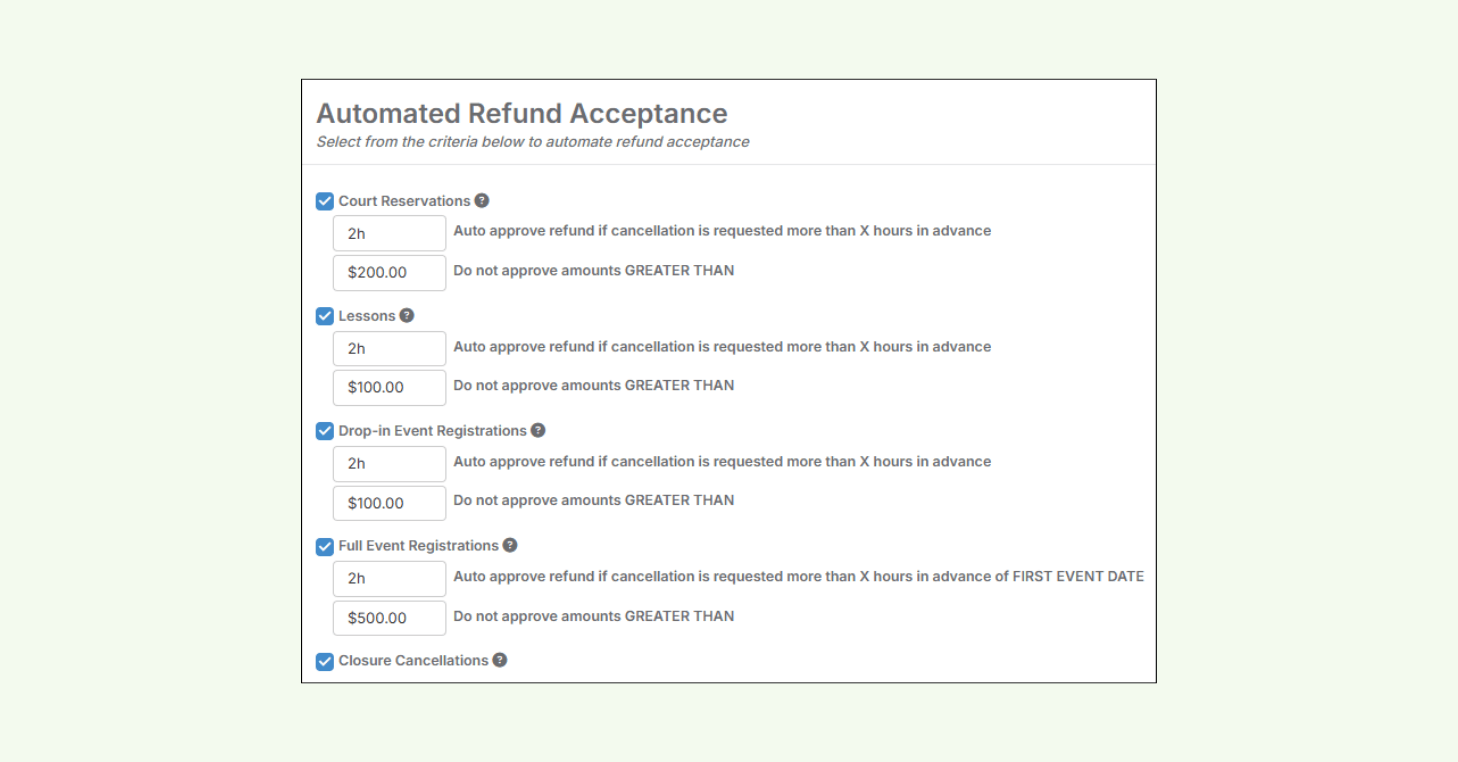
What can you control with the Auto-Refund feature?
You can customize nearly every part of the auto-refund feature to match your club’s policies and comfort level. Here’s everything you can control:
- Refund types – Choose which types of cancellations are eligible for auto-refunds (court reservations, lessons, drop-ins, events, closures).
- Timing rules – Set how far in advance a player must cancel to qualify for an auto-refund.
- Financial limits – Add dollar caps to prevent high-value refunds from being auto-approved.
- Payment type rules – Decide which payment methods (credit card, cash, e-check, account credit) are allowed for auto-refunds.
- Refund destinations – Choose where the refund should go — back to the card, as account credit, etc.
- Manual review routing – Anything outside your rules is automatically sent to the Pending Refunds list for you to review.
Why Auto-Refunds are a win for your club (Benefits)
From player cancellations to court closures, auto-refunds help you issue refunds faster, reduce admin workload, and avoid refund errors — without giving up control.
Let’s take a closer look at the specific ways auto-refunds help your staff work more efficiently and keep your refund process running smoothly:
Spend minutes, not hours on refunds
Manually reviewing every refund eats into valuable staff time. Auto-Refunds handle routine refund requests automatically — so your staff spends less time reviewing everyday transactions and more time on higher-priority tasks.
Faster refunds with less back-and-forth
When a cancellation meets your rules, CourtReserve creates the refund request and processes it within ~30 seconds. Players see it reflected in their account without needing to email or call — cutting down on support requests and improving their experience.
Prevent missed or incorrect refunds
Manual refund processes leave room for mistakes — especially when things get busy. Auto-refunds apply your rules consistently every time, so you’re not relying on memory, sticky notes, or reminders to follow through. That means fewer oversights, fewer complaints, and a system you can trust to get it right.
Automation that follows your policy
Define exactly how automated refunds should work — down to the timing, dollar limits, payment types, and destinations. Want to auto-approve refunds under $100 that are canceled at least 24 hours in advance? You can. Want to manually review anything outside that? No problem. You set the rules — and the system follows them.
Protect your club from unsettled e-checks
Refunding an e-check before it clears can result in lost revenue. CourtReserve automatically blocks refunds to account credit or cash until the payment has fully settled. That means no risk of issuing money you haven’t actually received.
Visibility into every refund
Every request — approved or pending — is tracked in your CourtReserve platform, complete with cancellation type, payment method, amount, and who requested it. You can quickly review details, pull reports, and spot trends across your programs.
Best practices for managing Auto-Refunds
Once you’ve configured your auto-refund rules, a little maintenance goes a long way. Here’s how to keep things running smoothly:
- Review your settings regularly
As your pricing, programs, or policies change, make sure your refund rules still reflect your current operations.
- Double-check payment method settings
If a refund involves a payment type you haven’t enabled — like cash or e-checks — it won’t process automatically. Make sure the right payment types are turned on with clear destinations set.
- Check the Pending Refunds tab consistently
Not every refund qualifies for auto-approval. CourtReserve automatically routes high-dollar requests, last-minute cancellations, and cases that require discretion to your Pending Refunds list. Checking this tab regularly ensures nothing slips through the cracks and edge cases get the review they deserve.
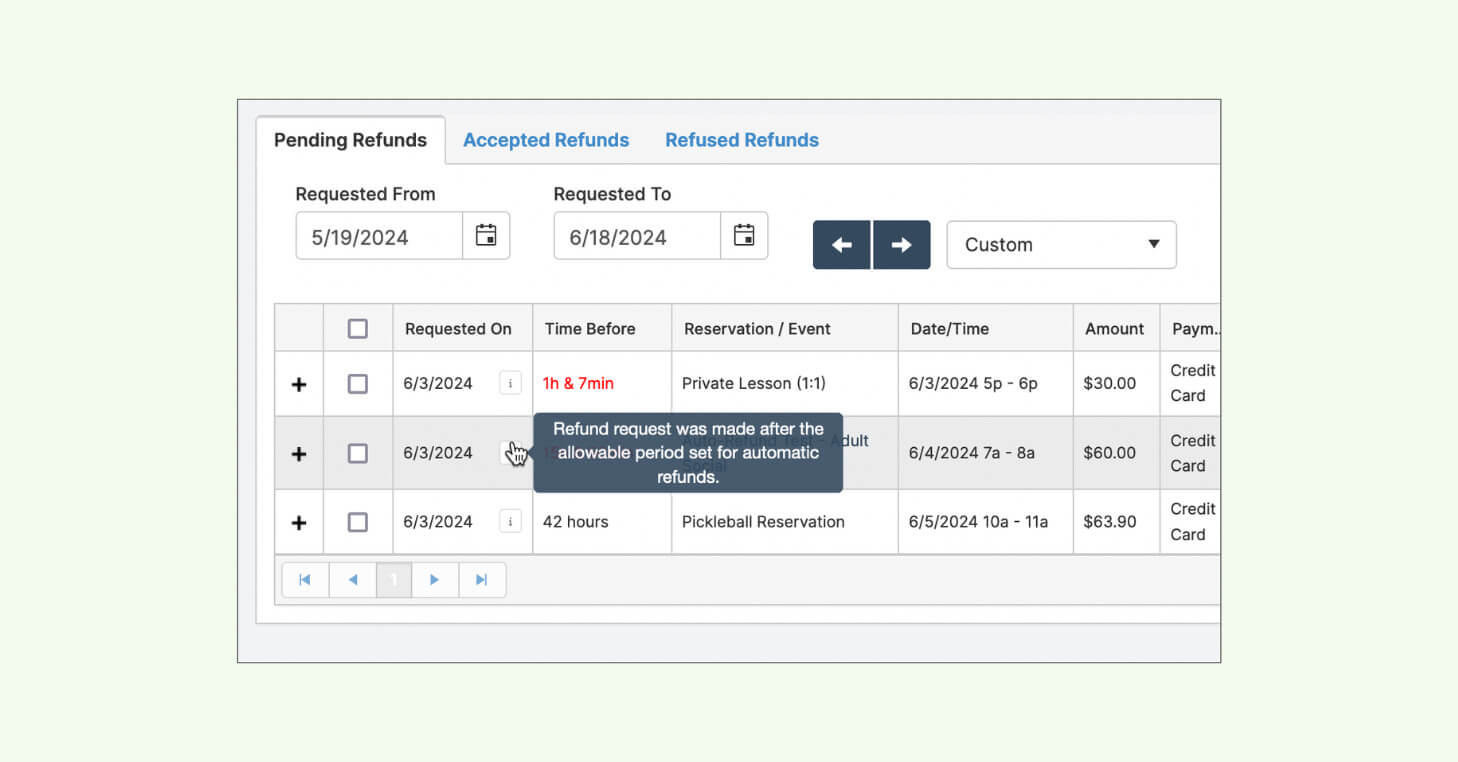
- Consider refunding as an account credit to reduce fees
Refunding to a credit card often means paying processing fees twice — once for the original charge and again for the refund. By issuing refunds as account credit, you avoid that second transaction fee and give players a reason to rebook. It’s a win for your bottom line and your programming.
- Confirm e-check timing behavior with staff
Make sure your team knows that e-checks must settle before certain refunds (like to account credit or cash) can be processed. CourtReserve will hold these automatically, but it’s important that your staff understands why.
- Educate your players
Let players know what to expect when they cancel a booking — when they’ll receive a refund and where it’ll show up. This reduces confusion and unnecessary follow-up.
Refunds? Handled.
With Auto-Refunds in CourtReserve, you don’t have to choose between efficiency and oversight. You can reduce busywork, speed up your refund process, and still review the exceptions that matter.
It’s smart automation that supports your operations and works according to your club — not the other way around.Ready to simplify your refund process? Set up Auto-Refunds by visiting the Help Center for step-by-step guidance.